Do you wish to transfer the files between your Samsung Google Nexus S and to your computer.
You don’t need any software or application to help you transfer file from or to your Samsung Google Nexus S phone.
Here is the steps what you need to do before you want to move file between the two device.
You need to change the USB settings of your Samsung Nexus S to be Mass Storage mode by performing the following steps:
1. Select Menu.
2. Select Settings.
3. Select Applications.
4. Select USB Settings.
5. Check the box besides Mass Storage.
6. Press the Home Key to return to the home screen. Then insert the microSD memory card into the device’s memory card slot and connect your phone with computer via USB cable, take the following steps.
Samsung phones questions-transfer files between Samsung Nexus S and PC:
1. “USB Connected†will show briefly in the Notification Bar followed by a USB icon.
2. Tap and hold the Notification Bar and pull it down by sliding your finger down the screen.
3. Tap on USB Connected and then select Mount.
4. If prompted on the PC, select “Open folder to view files using Windows Explorer†from the Removable Disk pop-up.
5. If not prompted as in step 4, on the PC open My Computer and select the Removable Disk drive letter that was assigned to the device.
6. It is now possible to drag and drop (copy & paste) music files between the device and the PC.
Note: Make sure that the Bluetooth on your Samsung Nexus S is deactivated , and I recommend you create a different folders for other media types in order to organize them better on your phone.
Selasa, 02 Agustus 2016
Alcatel One Touch Idol Ultra user guide manual
Alcatel One Touch Idol Ultra user guide manual â€" Alcatel One Touch Idol Ultra was released on April 2013 and officially organized as the world slimmest smartphone in the market. Alcatel One Touch Idol Ultra appeared with clean and simple with very basic designed for middle end smarphone.

Alcatel One Touch Idol Ultra equipped with specifications and key features such as: 134.4 x 68.5 x 6.5 mm in dimension with 115 g in weight, 4.65 inches AMOLED capacitive touchscreen display 16 million colors 720 x 1280 pixels screen display with multitouch and Dragon Trail Glass protection, 16 GB internal storage, 1 GB of RAM, 8 megapixel rear facing camera with autofocus and LED flash, 1.3 megapixel front facing camera, run Android 4.1 Jelly Bean operating system, powered by 1.2 GHz dual core processor MTK 6577 PowerVR SGX531T, Li-Io n 1800 mAH battery, stand-by time up to 400 hours and talk time up to 7 hours.
Alcatel One Touch Idol Ultra rivals and competitors manual:

Alcatel One Touch Idol Ultra equipped with specifications and key features such as: 134.4 x 68.5 x 6.5 mm in dimension with 115 g in weight, 4.65 inches AMOLED capacitive touchscreen display 16 million colors 720 x 1280 pixels screen display with multitouch and Dragon Trail Glass protection, 16 GB internal storage, 1 GB of RAM, 8 megapixel rear facing camera with autofocus and LED flash, 1.3 megapixel front facing camera, run Android 4.1 Jelly Bean operating system, powered by 1.2 GHz dual core processor MTK 6577 PowerVR SGX531T, Li-Io n 1800 mAH battery, stand-by time up to 400 hours and talk time up to 7 hours.
Alcatel One Touch Idol Ultra rivals and competitors manual:
- Alcatel One Touch Idol
- Alcatel One Touch Idol Mini
- Huawei Ascend P6
- LG Optimus L9
- Sony Xperia L
Alcatel One Touch Idol Ultra user guide manual is available to download in pdf format and contains of 21 pages. On Alcatel One Touch Idol Ultra user guide manual you will find One Touch Manager that includes: contacts and messages. One Touch Manager for contacts will needed if you want to backup your contacts to prevent from losing and for messages it will help you to accessible and manage it.
T able of contents for Alcatel One Touch Idol Ultra user guide manual:
- Your mobile
- Text Input
- Phone call
- People
- Messaging
- Getting connected
- Locate my location using GPS sat ellite
- Data backup
- Factory data reset
- Applications and internal storage
- Making the most of your phone
- Safety and use
- General information
- Warranty
- Troubleshooting
For owners of Alcatel One Touch Idol Ultra, here we give you direct link download of Alcatel One Touch Idol Ultra user guide manual from official Alcatel website below:
Download Alcatel One Touch Idol Ultra user guide manual here
Game Latest from Google Augmented Reality Game For Android It Can be Downloaded Now
Game Latest from Google, Augmented Reality Game For Android, It Can be Downloaded Now - Theres some exciting news for game lovers as the rumored Google recently released an augmented reality game called Ingress. Game Ingress was inspired by the TV series JJ Abrams of "Lost", and reported that the game is being in testing at beta stage right now than it was under one of the existing resources that the game Ingress was developed by John Hanke and his team who are in Niantic Labs .
Ingress game is a game that changes the real world into a global gaming landscape of mystery, intrigue and competition. To be able to play the games the players need a virtual energy called Exotic Matter (XM) XM energy can be obtained by way of the players have been to real places in a particular location. The usefulness of the energy obtained XM is to launch a mission to the whole world through a portal and a portal that is connected to a variety of places that have them such as public places, libraries and so on.
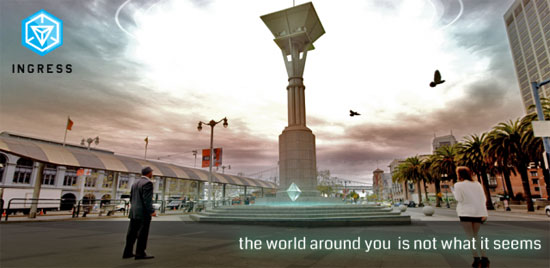
Ingress game is available in two types where players can choose between the two, both types are the Englightened as the player as a businessman first and the second type is The Resistance which is players as a competitor of such power. "This game has a similar concept to the world of warcraft game where all the people around the world can play the same game and connected with each other", as revealed by the developers of this game is Hankee from one source. Currently the game is informed already available for android devices and will be followed prior to the next iOS device. This game can be downloaded for free in the Android Market. Are you interested to try?
Senin, 01 Agustus 2016
Nokia Asha 230 Pc Suite and Usb Driver for Windows
Nokia Asha 230 Pc Suite and Usb Driver for Windows
Could you look for in a mobile Usb Drivers and Pc Suite, here provides a Usb Drivers and Pc Suite free download and how to install to Nokia Asha 230. Make sure you have the appropriate type of model phone before downloading the driver to the computer. Usb Drivers and Pc Suite support following type model for Nokia Asha 230 Usb Driver, Pc Suite, Modem, Com port. Without delay, please download the following. Download Nokia Asha 230 for Windows here Usb Driver and < span style="background-color: white; border-image-outset: initial; border-image-repeat: initial; border-image-slice: initial; border-image-source: initial; border-image-width: initial; border: 0px; line-height: 22.5px; margin: 0px; outline: 0px; padding: 0px; text-align: start; vertical-align: baseline;">Pc Suite
Nokia Asha 230 Pc Suite and Usb Driver Installation Tutorial :
- You should know that if Nokia Asha 230 smartphone is powered by a corresponding Mtk processor, here is explained how to install the Usb drivers and Pc Suite for the model of this type.
- Run and use as an administrator if you are Nokia Asha 230 Usb Driver and Pc Suite work very precisely and correctly.
Feel free to skip this step if the mobile device is not supported by Mtk Cpu :
- Enable Usb Driver Pc Suite debugging on Nokia Asha 230 to do that, please go to Settings > Developer Options.
- Download the driver to the computers usb driver Extract files using WinZip or WinRAR, find the file "PdaNetA4150.exe" and start note (Be sure to close all programs).
- Select the Type phone model (Nokia Asha 230 Smartphone), Please select press / click the install button.
- Now you just connect Nokia Asha 230 there will be a popup message saying your phone is connected. Congratulations you have completed the installation.
Well, thats a brief explanation neighbor how to download and step by step how to install Nokia Asha 230 Usb Driver and Pc Suite for Windows, and uses his good luck.
New HTC One M8 Dual SIM Secret Codes Hidden Menu In HTC 1 M8
HTC One M8 is one of the best and most advance mobile in Smartphone industry having 2.5 GHz super fast processor and running on android 4.4.
Secret Codes helps you to access some internal functions of mobile which are intended for developers and troubleshooting purposes. They are the combination of numeric and Special Characters like * and #.
These codes can give you access to the whole new world of hidden menu, diagnostics test and much more.
 So, here i am going to show you how to access the internal function of HTC One M8 Touch screen android phones for testing the various hardware parts of your phone if it is working properly or not with the help of this secret code you can test LCD, vibration, camera, sensor (accelerometer, sensor, proximity sensor, magnetic sensor), touch screen, speaker, earphone, sub key, etc... if you have any hardware problem with your phone you can identify with this code if it is working or not to do this follow the steps below.
So, here i am going to show you how to access the internal function of HTC One M8 Touch screen android phones for testing the various hardware parts of your phone if it is working properly or not with the help of this secret code you can test LCD, vibration, camera, sensor (accelerometer, sensor, proximity sensor, magnetic sensor), touch screen, speaker, earphone, sub key, etc... if you have any hardware problem with your phone you can identify with this code if it is working or not to do this follow the steps below.
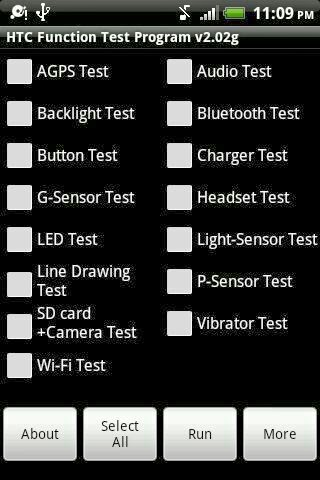
Step 1 : First of all open your keypad (where you dial the phone numbers)
Step 2 : Then dial the secret code *#*#3424#*#*
This will open up a HTC Function Test Program as shown i n figure ( you need to click accept to proceed)
Then select the test you need to perform and press the Run key.
(Click more to get list of some more codes)
One more code that you can try on you HTC mobile phone is *#*#4636#*#*
By dialing this code on the mobile you can get information on phone, battery, wifi and some usage statistics like shown in the image below
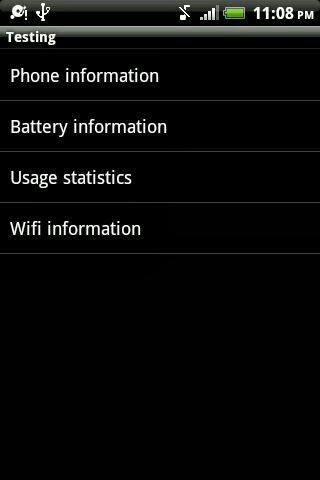
There are plenty more of these to be found on the internet, these are just some of the best ones.
Secret Codes helps you to access some internal functions of mobile which are intended for developers and troubleshooting purposes. They are the combination of numeric and Special Characters like * and #.
These codes can give you access to the whole new world of hidden menu, diagnostics test and much more.

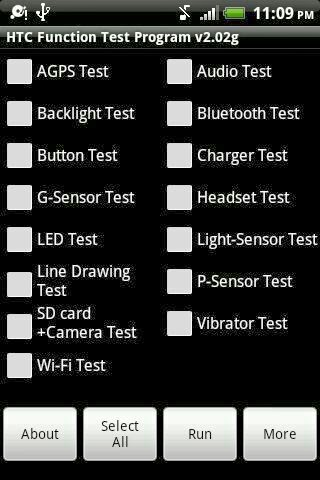
Step 1 : First of all open your keypad (where you dial the phone numbers)
Step 2 : Then dial the secret code *#*#3424#*#*
This will open up a HTC Function Test Program as shown i n figure ( you need to click accept to proceed)
Then select the test you need to perform and press the Run key.
(Click more to get list of some more codes)
One more code that you can try on you HTC mobile phone is *#*#4636#*#*
By dialing this code on the mobile you can get information on phone, battery, wifi and some usage statistics like shown in the image below
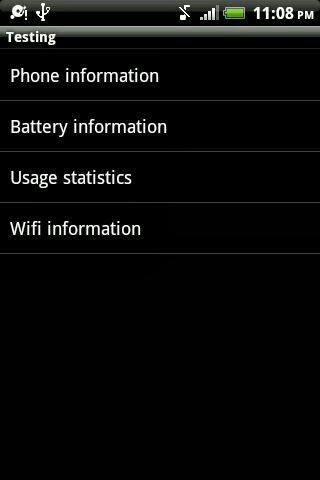
There are plenty more of these to be found on the internet, these are just some of the best ones.
Langganan:
Komentar (Atom)









