The Samsung Stratosphere is Verizon’s first 4G LTE slider. This new Android handset runs on Android Gingerbread, a WVGA display Super AMOLED Plus, 5MP rear camera, and a 1.3MP front-facing camera.
But however, if youll experience any low performance, hang or frozen problem, a factory reset may help to restore back your Samsung Stratosphere to its original factory default settings. But just ensure to have a back copy of all your important data files like contacts, messages, etc. that are stored in the handset for it will be all deleted on this process.
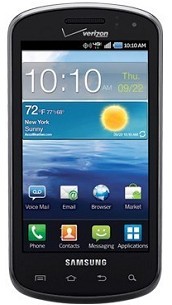
Heres how to reset your Samsung Stratosphere
Factory reset
-From the Home Screen, tap Settings
-then scroll to and then select Privacy
-then scroll to and select Factory Data Reset
-then select Reset Phone
-then select Erase Everything
Hard Reset
You can either type and enter this code *2767*3855# or do a button combination below if the Samsung Stratosphere experience hang problem like just stuck on the start up logo.








Tidak ada komentar:
Posting Komentar