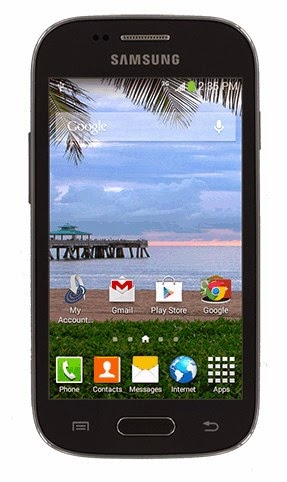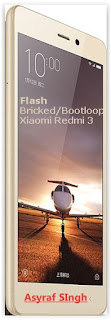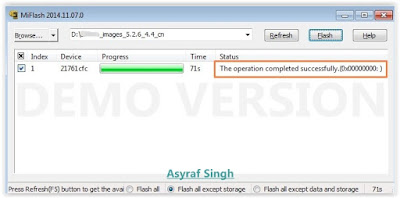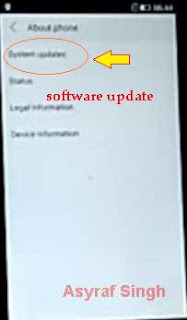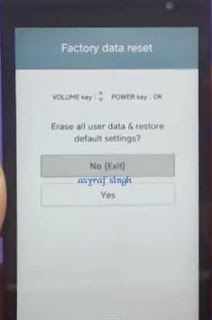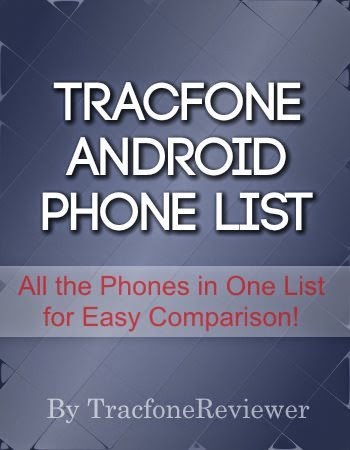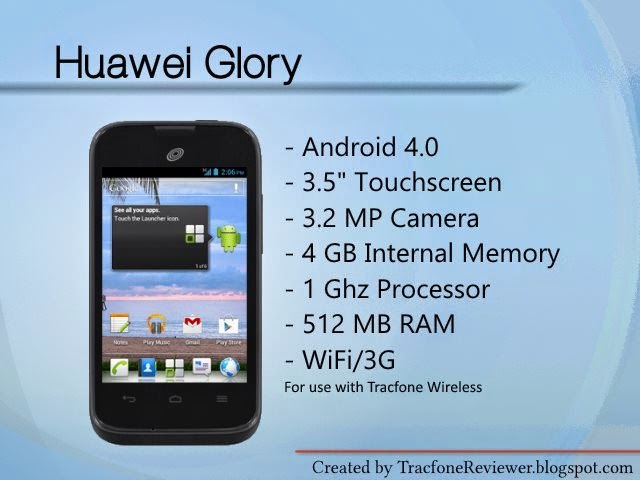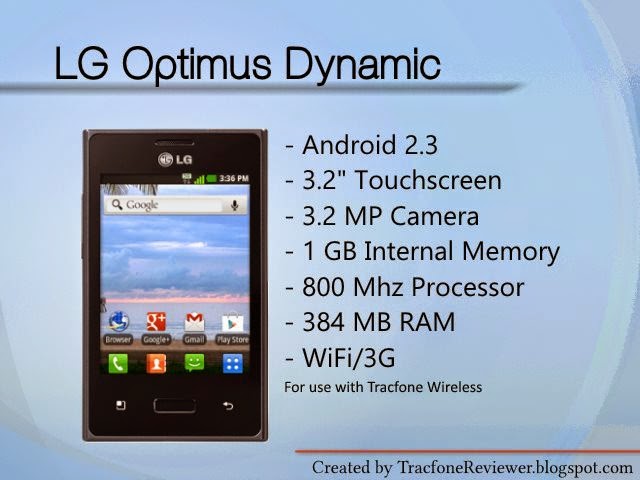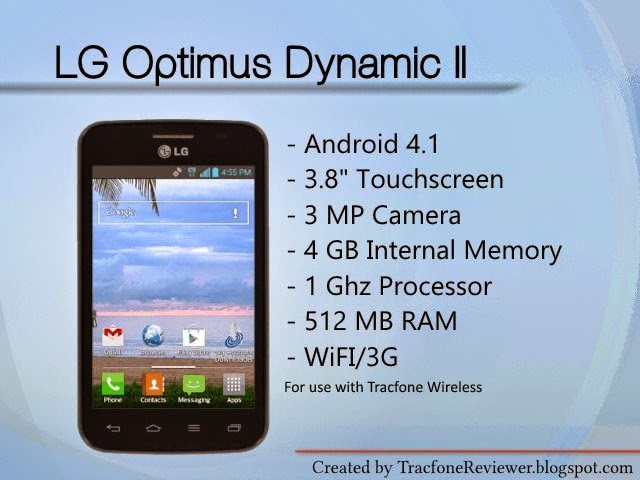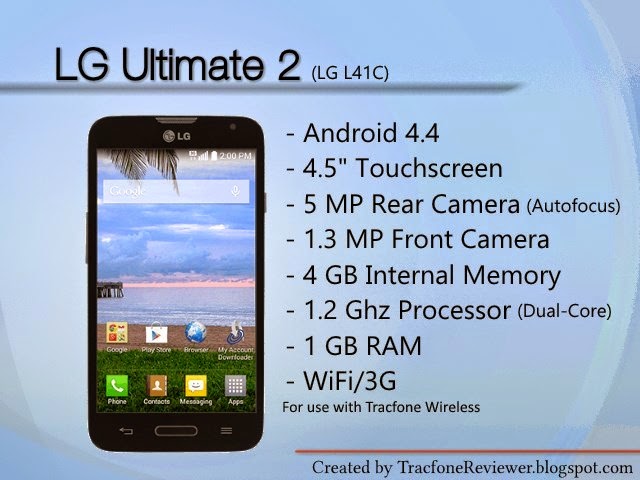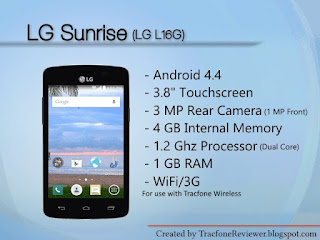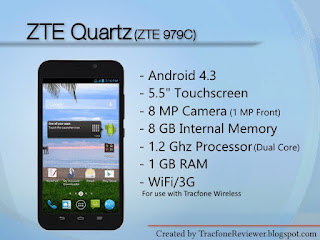Complete List of Android Tracfone Devices with Reviews and Comparison
We continue to update this list with all of Tracfones Android devices so you can easily see them in one place and compare the options. Updated June 2015.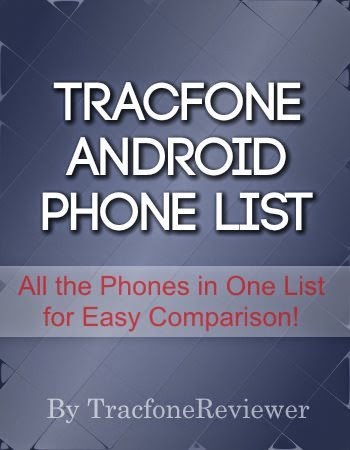 |
| Compare Android Tracfone Devices! |
Tracfone is now fully embracing Android smartphone devices and sells a variety of different phones. Each of the phones have different features, pros and cons, that can be hard to evaluate fully.
TracfoneReviewer is he re to help with this list of Android devices that includes a quick comparison of each phone, and links to our full reviews.
We wanted to create a resource for consumers who were looking at buying an Android phone from Tracfone and provide a clear list of the phones, with comparison details. This list is for your convenience, and we hope that it will make for an easier decision.
Lets start with a basic but important question:
What are Android phones and how are they different from other Tracfone devices? Well. this is a question we have answered with a full article which you can read by following the link above . This is an important question to understand, and you should decide before proceeding further, if an Android phone is what you need.
The basic answer to the question is that an Android device is a phone that uses a common operating system, called Android, which allows users to have access to thousands of applications on Goog le Play.
Android phones are usually refereed to as smartphones, or Android smartphones, because of their increased functionality. They almost all have large touchscreens, and can do many things you would normally only be able to do on a computer such as browsing the web, checking email, surfing social media, and getting GPS directions.
Tracfone has recently begun allowing many different phones to be added to their prepaid service through a program called Tracfone BYOP. You can learn more about the variety of devices you can use, including 3G and 4G LTE capable smartphones, on our Tracfone BYOP page.
Well, lets get to the list of Android devices offered by Tracfone.
List of Tracfone Android Smartphones with Specs and Comparison
We will include every Android device from Tracfone in this list, with information about each phone that you can compare to the others to choose the best one to fit your needs.
This list is in no particular order, but generally has the newer phones at the bottom, and we will continue to update it as Tracfone releases new phones. Leave a comment if we miss anything, or if you see a phone that is not included here.
1 - Samsung Galaxy Centura
The Samsung Galaxy Centura is a touchscreen smartphone from Tracfone running Android 4.0. It has a 3 MP rear camera, WiFi, and has been available since 2013 from Tracfone.
 |
| Samsung Galaxy Centura Specs |
Features and Specs at a Glance:- Android 4.0 with access to thousands of apps via Google Play
- 3G Network access with Verizon service
- 3.5" Touchscreen (320x480)
- 3 MP Camera
- 4 GB Internal Memory
- 800 Mhz processor
- 512 MB RAM
Pricing: The Samsung Galaxy Centura retails on Tracfone.com for $109, but can often be found in many stores and online for much less. (lowest price $49 online)
Availability: View the Samsung Galaxy Centura on Amazon or eBay

for price and buying options.
Read TracfoneReviewers full Review of the Samsung Galaxy Centura for more details.
2 - ZTE Valet
The ZTE Valet is an Android 4.1 powered touchscreen smartphone from Tracfone that features a 3.5" screen. It also has 5 customization home screens, includes a 4 GB Micro SD card, and has been available from Tracfone since 2013.
 |
| ZTE Valet Specs |
Features and Specs at a Glance:- Android 4.1 with access to thousands of apps via Google Play
- 3G Network access with Verizon service
- 3.5" Touchscreen (320x480)
- 3 MP Camera
- 4 GB Internal Memory
- 1 Ghz processor
- 512 MB RAM
Pricing: The ZTE Valet is priced at $99 on the Tracfone website but can be found for less in stores and online. (lowest price found is $49)
Availability: In stores and online. View the ZTE Valet on Amazon or eBay

Read TracfoneReviewers full Review of the ZTE Valet for more features and details.
3 - Huawei Glory
The Huawei Glory is a touchscreen smartphone with Android 4.0 and a 3.5" screen available from Tracfone since 2013. It has a 3.2 MP rear camera and a FM Radio. The Glory has been available from the Tracfone website, but not as easily found at other stores.
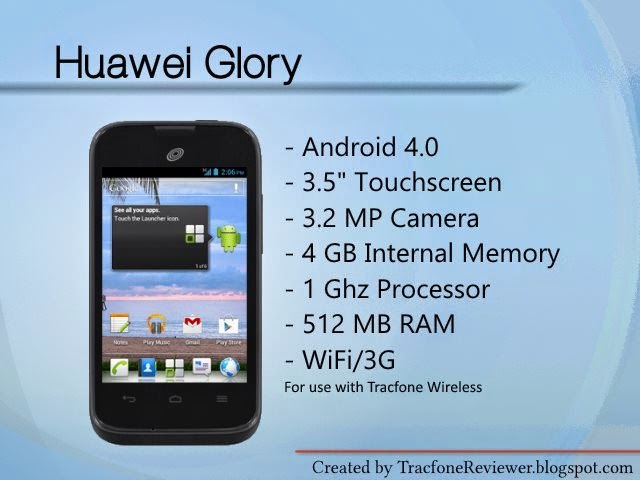 |
| Huawei Glory Specs |
Features and Specs at a Glance:- Android 4.0 with access to thousands of apps via Google Play
- 3G Network access with Verizon service
- 3.5" Touchscreen
- 3.2 MP Camera
- 4 GB Internal Memory
- 1 Ghz processor
- 512 MB RAM
Pricing: The Huawei Glory retails at Tracfone.com for $99. It can sometimes be found online or in stores for much less.
Availability: Limited availability, sometimes found online and in stores. Available at Tracfone.com
Read TracfoneReviewers full Review of the Huawei Glory for more information.
4 - LG Optimus Dynamic
The LG Optimus Dynamic is a smartphone with Android 2.3 and 3.2" touchscreen from Tracfone. It is the smallest smartphone from Tracfone at this time, but has a 3.2 MP camera and was released in 2013.
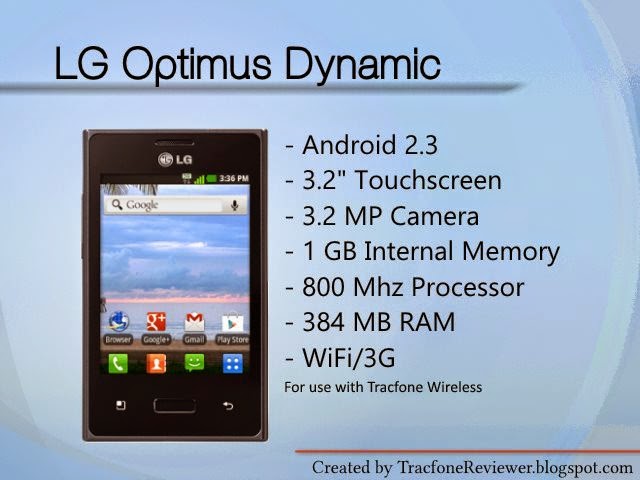 |
| LG Optimus Dynamic specs |
Features and Specs at a Glance:- Android 2.3 with access to thousands of apps on Google Play
- 3G Network access with Verizon service
- 3.2" Touchscreen (240x320)
- 3.2 MP Camera
- 1 GB Internal Memory
- 800 Mhz processor
- 384 MB RAM
Pricing: The LG Optimus Dynamic initially retailed for around $80, but can be found for much less online and in stores. (Lowest found is $20 online!)
Availability: View the LG Optimus Dynamic on Amazon or eBay

Read TracfoneReviewers full Review of the LG Optimus Dynamic for more details and specs.
5 - LG Optimus Dynamic II
The LG Optimus Dynamic II comes with Android 4.1 and a 3.8" touchscreen. It is the successor to the original Dynamic and features a larger screen, more memory and several more improvements. The Dynamic II has been available from Tracfone since early 2014 and includes a 4 GB Micro SD card.
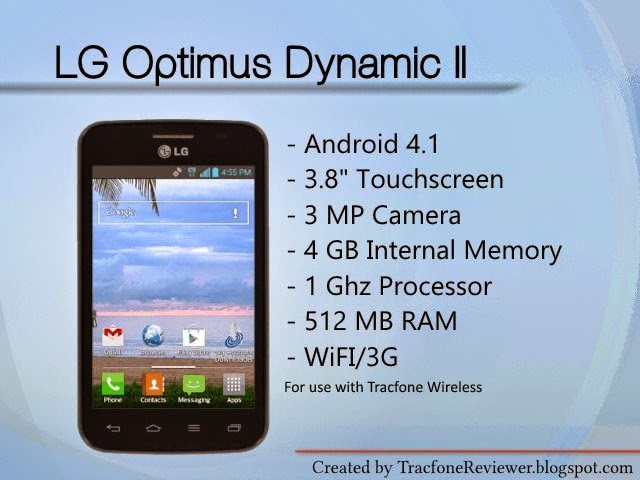 |
| LG Optimus Dynamic II Specs |
Features and Specs at a Glance:- Android 4.1 with access to thousands of apps on Google Play
- 3G Network access with Verizon service
- 3,8" Touchscreen (320x480)
- 3 MP Camera
- 4 GB Internal Memory
- 1 Ghz processor
- 512 MB RAM
Pricing: The LG Optimus Dynamic II retails at Tracfone.com for $129. It can be found many other places online and in s tores for less. (lowest found is $80 online)
Availability: View the LG Optimus Dynamic II on Amazon or eBay

Read TracfoneReviewers full Review of the LG Optimus Dynamic II for complete specs and features.
6 - LG Optimus Fuel (available)
The LG Optimus Fuel is a touchscreen smartphone similar to many of Tracfones other Android devices with one big difference - it runs Android 4.4 which is the latest version (at the time of writing this). It also has a 1.2 Ghz processor and IPS screen. The Optimus Fuel, also called the LG L34C, is now available with Tracfone, and we will be doing a full review and updating information soon
 |
| LG Optimus Fuel Specs |
Features and Specs at a Glance:- Android 4.4 with access to thousands of apps on Google Play
- 3G Network access with Verizon service
- 3.5" Touchscreen (640x480)
- 3 MP Camera
- 4 GB Internal Memory
- 1.2 Ghz Dual Core processor
- 512 MB RAM
Pricing: $60 list price, much less online (lowest found $10 during Black Friday sales)
Availa bility: Tracfone website, Amazon, eBay, many retail stores.
Get more details and specs by visiting our main page for the LG Optimus Fuel
7 - Samsung Galaxy Ace Style (coming soon)
The Samsung Galaxy Ace Style runs Android 4.3 and features a 4" touchscreen which is larger than previous phones from Tracfone at the time. This smartphone also has both front and rear facing cameras, and the rear 5 MP camera has autofocus. The Samsung Galaxy Ace Style is not available from Tracfone yet, but we expect it to be coming soon, and are very excited for the features it brings.
 |
| Samsung Galaxy Ace Style Specs |
Features and Specs at a Glance:- Android 4.3 with access to thousands of apps on Google Play
- 3G Network access with Verizon service
- 4" Touchscreen (480x800)
- 5 MP Rear facing camera, 0.3 MP (VGA) Front camera
- 4 GB Internal Memory
- 1.2 Ghz processor
- 512 MB RAM
Pricing: Unknown, likely around $100
Availability: Currently Unavailable - Coming Soon.
Get more details and specs by visiting our main page for the Samsung Galaxy Ace Style.
8 - Moto E (XT830C)
The Moto E is a powerful and widely respected budget smartphone produced by Motorola when it was owned by Google. It has Android 4.4 (the latest at this time) and may be updated to Android 5.0. The Moto E has a durable 4.3" touchscreen, 1.2 Ghz dual-core processor with 1 GB of RAM. It has a rear camera, but no autofocus and does not have a front facing camera. The Moto line of phones, which includes the mid level Moto G and top level Moto X, or known for their great performance, battery life, and overall value. The Moto E is not yet available.
 |
| Moto E Specs |
Features and Specs at a Glance:- Android 4.4 (and perhaps 5.0)
- 3G Network access w ith Verizon service
- 4.3" Touchscreen (540x960)
- 5 MP Rear Camera (no autofocus or front camera)
- 4 GB Internal Memory
- 1.2 Ghz Dual Core Processor
- 1 GB RAM
Pricing: $99
Availability: Currently available on the Tracfone website, Amazon, eBay

and other retailers
For now, visit our main page on the Moto E coming to Tracfone where you can keep up with the latest news, and see full specs and features.
9 - LG Ultimate 2 (Available)
This Android 4.4 powered smartphone has a 4.5" touchscreen, 1 GB RAM, 1.2 Ghz dual-core processor and 5mp camera with autofocus.
The LG Ultimate 2 is perhaps, at this time (11/2014), the best phone available fro m Tracfone. It comes with Android 4.4, a 4.5" Touchscreen, 5 MP Rear Camera with autofocus and a 1.3 MP Front facing camera. Internal memory is listed at 4 GB, but multiple sources are reporting 4.8 GB of actual usable space on the phone - enough for most users. The LG Ultimate 2 (known as the LG L41C as well) also has a 1.2 Ghz dual core processor and 1 GB of RAM. This smartphone brings many features Tracfone users have been looking for into one nice cell phone package.
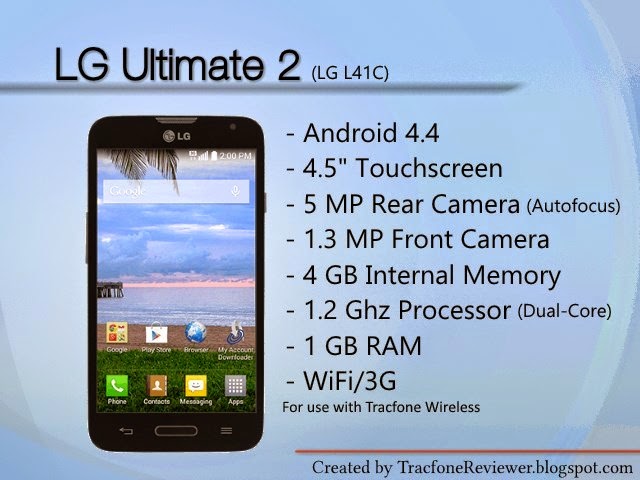 |
| LG Ultimate 2 Specs |
Feature s and Specs at a Glance:- Android 4.4 with access to thousands of Apps on Google Play
- 3G Network access with Verizon service
- 4.5" Touchscreen (800x400)
- 5 MP Rear Camera with Autofocus, 1.3 MP Front Camera
- 4 GB Internal Memory
- 1.2 Ghz Dual Core processor
- 1 GB RAM
Pricing: The Ultimate 2 is listed at $129, but can be found for $99 online, and sometimes less.
Availability: Currently found on the Tracfone Website, Amazon, eBay

and some other online retailers.
Visit the main page for the LG Ultimate 2 including specs and features, our review, and lots of comments from users!
10 - Alcatel Onetouch ICON Pop ;(Available)
With an impressive 5" touchsreen, Android 4.4, Quad core 1.2 Ghz processor and much more, the Alcatel Onetouch is an impressive phone! It was released at the same time as the LG Ultimate 2, and features many similar specs, with two noticeable differences: The Alcatel has a larger, 5" screen, and it has a quad core processor. For Tracfone Users in need of a large touchscreen phone, the Alcatel Onetouch ICON Pop fits that need. With such a large screen, video on the phone has been reported as slightly choppy at times.
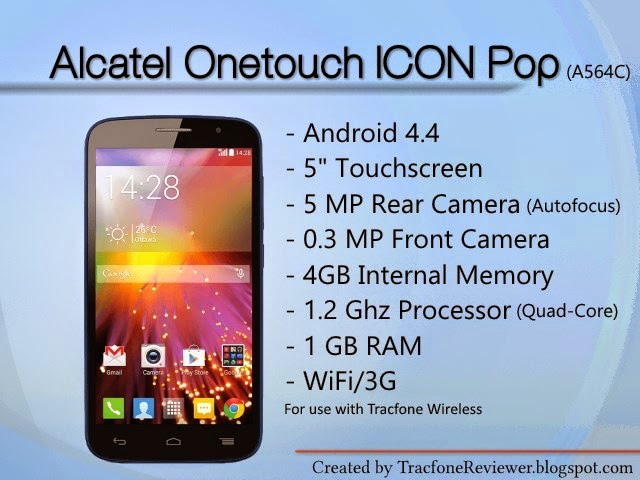 |
| Alcatel Onetouch Icon Pop Specs |
Features and Specs at a Glance:- Android 4.4 with access to thousands of apps on Google Play
- 3G Network access with Verizon service
- 5" Touchscreen (854x480)
- 5 MP Rear Camera with Autofocus, 0.3 MP Front Camera
- 4 GB Internal Memory
- 1.2 Ghz Quad Core Processor
- 1 GB RAM
Pricing: The Alcatel Onetouch is listed at $149, but can be found for closer to $119 online.
Availability: Currently found on the Tracfone Website, Amazon, eBay

and some other online retailers.
More information available on the Alcatel Onetouch ICO N Pop page including detailed specs and features.
11 - UNIMAX MaxPatriot
The MaxPatriot Android phone has a 4" touchscreen, dual core processor, and 5 MP Camera. It was released after the LG Ultimate 2, and while it has good specs on paper, we wouldnt recommend anyone buy this phone. It is manufactured by a relatively unknown company, and many users have reported dissatisfaction with its performance. Youre much better off getting an Ultimate 2, Power, or even Optimus Fuel.
 |
| Unimax MaxPatriot Specs |
Features and Specs at a Glance:- Android 4.1 with access to thousands of apps on Google Play
- 3G Network access with Verizon service
- 4" Touchscreen
- 5 MP Rear Camera (No Front Camera)
- 1.5 GB Internal Memory
- 1.2 Ghz Dual Core Processor
- 1 GB RAM
Pricing:
The MaxPatriot can be found for $70 on the Tracfone website, and also for less at ebay.com and in some retail stores. But we really recommend that you use your money on a better phone.
Availability:Currently the Unimax is available on the Tracfone Website and some other online retailers.
For more details visit our Full Review of the UNIMAX MaxPatriot.
Picture coming soon.12 - LG Lucky L16C
The LG Lucky was released in April 2015 along with the bigger and more powerful LG Power. The Lucky comes with Android 4.4, a 3.8" screen, and a dual core processo r with 1 GB of RAM. This is a smaller sized device, but it has good specs to keep up with many of the popular apps. If youre going to be using your phone a lot, you might want to look into the LG Power or LG Ultimate 2.
 |
| LG Lucky Specs |
Features and Specs at a Glance:- Android 4.4 with access to thousands of apps on Google Play
- 3G Network access with Verizon service
- 3.8" Touchscreen (854x480)
- 3 MP Rear Camera, 1 MP Front Camera
- 1.2 Ghz Dua l Core Processor
- 1 GB RAM
Pricing:The Lucky is priced under $80
Availability:
The LG Lucky was initially available on the Tracfone website. It will likely be available very soon from Amazon, eBay and other retailers.
Read the LG Lucky Review for complete specs and details about this phone.
Picture coming soon.13 - LG Power L22C
The LG Power is the first Tracfone smartphone to come with Android 5.0 Lolipop, the latest OS at this time. The Power was released in June 2015 and has many great features including a 4.5" touchscreen, quad-core processor, and 8 GB internal memory.
This phone is very similar to the LG Ultimate 2, which is a great device, but the Power actually has a few upgrades over the Ultimate.
 |
| LG Power Specs |
Features and Specs at a Glance:- Android 5.0 with access to thousands of Apps on Google Play
- 3G Network access with Verizon service
- 4.5" Touchscreen (854x480)
- 5 MP Rear Camera with Autofocus, 0.3 MP Front Camera
- 8 GB Internal Memory
- 1.2 Ghz Quad Core processor
- 1 GB RAM
Pricing:
The LG Power is retailing for around $100 which is a great deal. You can also find it bundled with minutes for just $20 or so more.
Availability:
We have found the LG Power on Amazon and eBay and have found it on the Tracfone website and other retail stores.
You can get all the details for this phone, including a comparison with the Ultimate 2, in our Review of the LG Power.
Picture coming soon.14 - Samsung Galaxy Stardust S766C
The Stardust is another mid-level smartphone that is somewhat similar to the LG Optimus Fuel and LG Optimus Dynamic II, but with a few differences in specs. It comes with a 4" touchscreen, Android 4.3 and a 1.2 Ghz dual core processor.
 |
| Samsung Galaxy Stardust Specs |
< /table>Features and Specs at a Glance:
- Android 4.3 with access to thousands of Apps on Google Play
- 3G Network access with Verizon service
- 4" Touchscreen
- 5 MP Rear Camera with Autofocus
- 8 GB Internal Memory
- 1.2 Ghz Dual Core processor
- 1 GB RAM
Pricing:
Listed under $100, and can be found for $80 or even less
Availability:
We have found the Samsung Galaxy Stardust on eBay and QVC, and many other retail locations.
See our Full Review of the Samsung Galaxy Stardust for more about this phone. Picture coming soon.
15. LG Sunrise LG L15G
The Sunrise is a 3.8" touchscreen device with Android 4.4 and runs on GSM networks. It was recently released and has been found in certain retail stores such as Wal-Mart, but we have not noticed it on the Tracfone website yet. It is basically the same as the LG Lucky, except for the GSM capability.
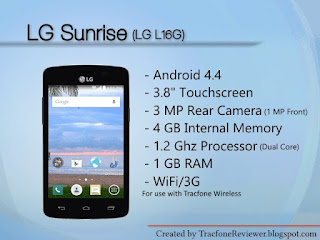 |
| LG Sunrise Specs |
Features and Specs at a Glance:
- Android 4.4 with access to thousands of apps on Google Play
- 3G Network access with AT&T service
- 3.8" Touchscreen (854x480)
- 3 MP Rear Camera, 1 MP Front Camera
- 1.2 Ghz Dual Core Processor
- 1 GB RAM
Pricing: The Sunrise is priced similarly to the Lucky, at under $100
Availability: Wal-Mart, other similar retailers
16. LG Sunset LG (L33G)The first smartphone available from Tracfone with 4G LTE on GSM networks, the Sunset is a well rounded device featuring a 4.5" screen and Android 5.0. You might notice that it also shares many of the same features as the LG Power, as they appear to be the same phone except with the Power using CDMA technology.
The LG Sunset is one of the best devices available from Tracfone and features the fastest data speeds. It will use AT&T cell towers to connect.
 |
| LG Sunset Specs |
Features and Specs at a Glance:
- Android 5.0 with access to thousands of Apps on Google Play
- 4G LTE Network access with AT&T service
- 4.5" Touchscreen (854x480)
- 5 MP Rear Camera with Autofocus, 0.3 MP Front Camera
- 8 GB Internal Memory
- 1.2 Ghz Quad Core processor
- 1 GB RAM
Pricing:
The LG Sunset is priced at over $100, with the lowest price weve seen of $129 with a 1 year/400 minute card (valued at $100).
Availability: The Sunset was first released on HSN but has since been found on eBay as well. Visit our Review of the LG Sunset for links to find this phone, and all the specs and features.
17. ZTE Quartz Z979C
This CDMA smartphone has one main feature that will attract consumers to it - the 5.5" touchscreen. The Quartz has a screen a full 1/2 inch larger than the next largest phone available from Tracfone, the Alcatel Onetouch Icon Pop. The ZTE Quartz also features 8 GB internal memory(about 5GB usable space), a dual-core processor(we initially thought it had a quad-core, but can conform it is only dual-core), and 1 GB RAM. Where it doesnt shine is Android 4.3, which is a somewhat older version of the operating system.
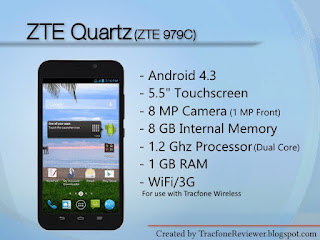 |
| LG Quartz Specs |
Features and Specs at a Glance:
- Android 4.3 with access to thousands of Apps on Google Play
- 3G Network Access with CDMA service through Verizon
- 5.5" Touchscreen (960x540)
- 8 MP Rear Camera with flash/autofocus and 1 MP Front Camera
- 8 GB Internal Memory
- 1.2 Ghz Dual Core Processor
- 1 GB RAM
Pricing:
The ZTE Quartz is listed at a reasonable $109 for just the phone, or around $150 for the phone and 1 Year/400 Minute airtime card.
Availability:
We have found the ZTE Quartz only online at this time, through both Amazon and eBay, as well as several other shopping websites. Take a look at our Review of the ZTE Quartz for full information and links to buy the phone.
18. Samsung Galaxy Core Prime
The Core Prime was released with two other Samsung Galaxy devices, the S5 and E5 (listed below) and is the cheapest of the three, while still delivering some great features.
It comes with a 4.5" touchscreen, Android 4.4, and is 4G LTE capable using Verizon CDMA cell networks. Take a look at our Full Review for the Samsung Galaxy Core Prime to learn more abou t this phone.
Features and Specs at a Glance
- Android 4.4
- 4G LTE on Verizon CDMA networks
- 4.5" Touchscreen
- 5 MP Camera
- 8 GB Internal Memory
- 1.2 Ghz Quad Core Processor
- 1 GB RAM
Pricing:
The Samsung Galaxy Core Prime is available at a very reasonable price - $99, which also includes an airtime card and more.
Availability:
You can currently only find the Galaxy Core Prime on HSN.com, and last we checked they had sold out. Check for yourself and see if it is available again.
19 Samsung Galaxy S5
Released for Tracfone in January 2016, the Samsung Galaxy S5 has the most features and best specs of any Tracfone device yet. It comes with a 5.1" touchscreen with resolution of 1920x1080, a 16 MP camera, 16 GB Internal Memory, and much more.
The only drawbacks about this phone is that it is expensive, and only has Android 4.4. Take a lo ok at our full Review of the Samsung Galaxy S5 to learn more about it.
Features and Specs at a Glance:
- Android 4.4.2
- 4G LTE using Verizon CDMA cell towers
- 5.1" Touchscreen
- 16 MP Camera
- 16 GB Internal Memory
- 2.3 Ghz Quad Core Processor
- 2 GB RAM
Pricing:
The Galaxy S5 is currently retailing for $499, which is a rather high price compared to other Tracfone devices. It does come bundled with a 1 Year/ 400 Minute airtime card, plus some other accessories.
Availability:
The Samsung Galaxy S5 for Tracfone is currently only available from HSN. You can, however, buy an unlocked Samsung Galaxy S5 from Amazon, eBay or other retailers, and bring it to Tracfone suing their BYOP program.
20. Samsung Galaxy E5
The Samsung Galaxy E5 shares a number of things with the S5 besides the similar name. The E5 comes with a 5" touchscreen, 16 GB Internal Memor y, and 4G LTE connectivity.
As we discussed in our Review of the Samsung Galaxy E5, it has many great features that arent quite as good as the S5, except that the E5 runs Android 5.0.
Features and Specs at a Glance:
- Android 5.0.2
- 4G LTE using Verizon CDMA cell towers
- 5" Touchscreen
- 8 MP Camera
- 16 GB Internal Memory
- 1.2 Ghz Quad Core Processor
- 1.5 GB RAM
Pricing:
You can find the Galaxy E5 for $349 bundled with a 1 Year/400 Minute airtime card and additional accessories..
Availability:
As with the Galaxy S5 and Core Prime, the Galaxy E5 is currently only available through HSN.
----------------
This concludes our list of Tracfone Android cell phones. We will continue to update this list as Tracfone releases new devices. Please leave a commen t with any questions or information you have to share. Be sure to also read our reviews for each of the phones to get all the information on them, or simply visit our Cell Phone Reviews page for links to each review.
Each of the smartphones listed above have certain strengths and weaknesses that you can compare. The Alcatel Onetouch ICON Pop has the largest screen, the LG Optimus Fuel, Moto E, LG Ultimate 2 and Alcatel Onetouch ICON Pop will have the latest version of Android (4.4), and the LG Optimus Dynamic is the least expensive.
If you are trying to make a decision about buying a new phone, take a moment and choose what things are most important to you - cost, screen size, Android version, camera, etc. Then use this list to quickly compare each phones features.
Each of us has different needs for a phone, and we hope this list will allow for easy comparison of all Tracfone Android smartphones currently available (and some that are coming s oon).
You may also want to learn about Tracfones Bring Your Own Phone program which allows customers to bring a variety of other smartphone devices to use with Tracfone service, including iPhone 4/4S. So visit our Tracfone BYOP page for all the details.
Dont forget about our Tracfone Promo Codes page, although these codes dont work on Android phones.
Also take a look at our post on How to Set Up the Tracfone Family Value Plan, which makes it incredibly inexpensive to put a whole family on a monthly, pay as you go, plan.
Follow us on Facebook! And keep up with the latest news and updates, and join a growing community of Tracfone users.
Thanks for visiting and we hope this information was useful!