[Guide] Flash or Update Sony Xperia Z3+ Using Sony PC Companion.
Flash or Update Sony Xperia Z3+. This guide will show you how to flash or Update Sony Xperia Z3+ using Sony PC Companion. Sony Xperia Z3+ released on 2015, May, This device comes with 5,2 Inches IPS capacitive touchscreen, 16M colors LCD , Run on Android OS, v5.0 (Lollipop), planned upgrade to v6.0 (Marshmallow), and supported with Qualcomm MSM8994 Snapdragon 810, Quad-core 1.5 GHz Cortex-A53 & Quad-core 2.0 GHz Cortex-A57 CPU, GPU Adreno 430, combined with 3 GB of RAM as their & nbsp;engine. And you can enjoy exciting 20,7 MP on main camera, and 5,1 MP on secondary camera.
By using Sony PC Companion you can do the following task below on your Sony Xperia Smartphone.
- Change the firmware on your Xperia Device
- Remove forgot Password, PIN, Pattern, Screen Lock.
- Performing Hard Reset or Factory Reset.
- Install the latest firmware.
Please always backup all data stored on your Xperia device. Now following this guide below.
- Download the latest Sony PC Companion Here.
- To run this software, your PC must meet a minimum requirements.
- Mi crosoft® Windows XP™ SP3 (32 bit),
- Vista (32/64 bit),Windows 7 (32/64 bit),
- Windows 8/8.1 (32/64 bit) or
- Windows 10*
- At least 2 GB of RAM
- 5 GB of free hard disk space.
- Intel® Pentium® 4, 3.6 GHz or equivalent AMD processor.
- Stabil internet connection or Internet broadband connection.
- One available USB 2.0 or USB 3.0 port and USB cable.
- Not password locked phone.
- Best tips to flash or update Sony Xperia Z3+
- Use the original USB cable that came with your device.
- Connect your device directly to the computer without USB hubs in between.
- Dont disconnect your device during the update process.
- Dont connect or disconnect any other USB device during the update process.
- Dont transfer files between the computer and other USB device during the update process.
- Dont use or move your device during the update pr ocess.
- Close any program on your computer that youre not currently using.
Guide Flash or Upgrade Sony Xperia Z3+.
- Install Sony PC Companion in your computer.
- Then launch this program.
- Actually, From here you can update your firmware, but when you connect the Sony Xperia Z3+, it must be switched on and not in security or password screen.
- Then at the support zone click Start.

flash Sony Xperia Z3+ - If this is the first run, PC Companion will download some files.
- Once step 2 passed, your window will appear like this picture shown below.
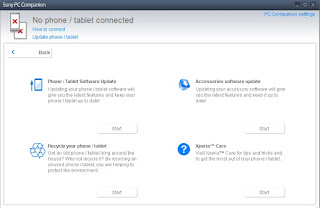
flash Sony Xperia Z3+ - On this window, select Phone / Tablet Software Update. then click Start.
flash Sony Xperia Z3+ - On the pop up window, select repair my phone/ t ablet.
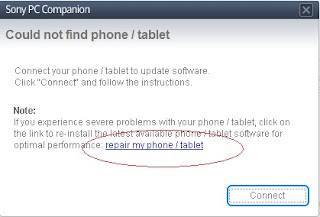
flash Sony Xperia Z3+ - If you using laptop or notebook, Connect your laptop to power supply since the update process.
- On the next screen, give tick on "I Understand that I need to know....", then click Next.
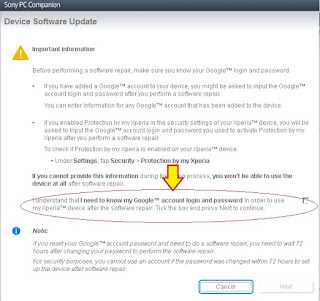
flash Sony Xperia Z3+ - A warning window appears on screen, that say Data (Contact, Messages, Bookmarks,Calendar events, and setting) stored on Internal storage will be lost. So you must always backup all data and file. When you ready, click Continue.
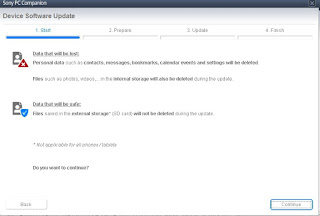
flash Sony Xperia Z3+ - On the next step, give tick the box and press Next to continue.
- Now PC Companion is preparing.
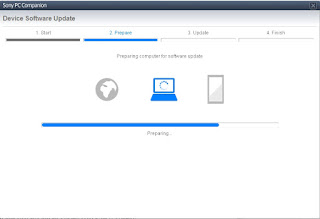
flash Sony Xperia Z3+ - On the next screen, give tick on "I have read and understood ...." then click Continoue.
- Then click Next.
- Now select phone / tablet model. you can search it on search box by type your phone model (Sony Xperia Z3+).
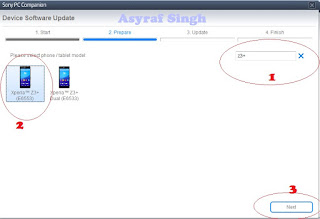
flash Sony Xperia Z3+ - Then click Next.
- Following the instruction step to prepare the phone / tablet for the update.
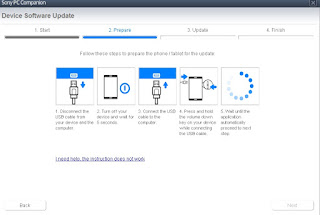
flash Sony Xperia Z3+ - Disconnect the USB cable from your Sony Xperia Z3+ device and the computer.
- Turn Off your device and wait for 5 seconds.
- Connect the USB cable to the computer.
- Press and hold the volume down key on your device while connecting the USB cable.
- Wait until application automatically proceed to next step.
- Once your Sony Xperia Z3+ device detected by PC Companion downloading process will start automatically. then upload the new firmware to your Sony Xperia Z3+ device.
- When PC Companion finished with update process, disconnect the Sony Xperia Z3+ device and switch it on.
- Now your Sony Xperia Z3+ device is in factory condition,
- The custom data is erased and password protection is removed.
- C ongratulation, your Sony Xperia Z3+ firmware is update now.
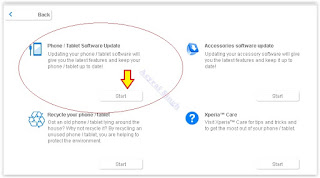








Tidak ada komentar:
Posting Komentar