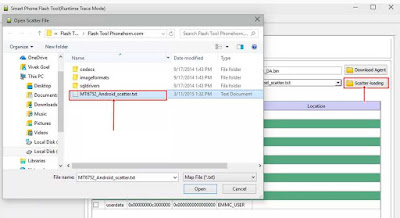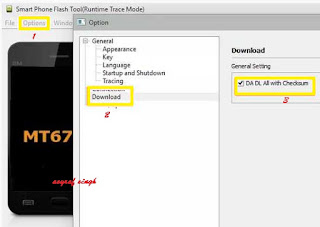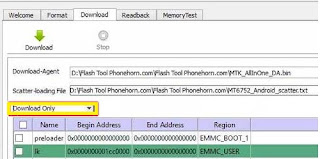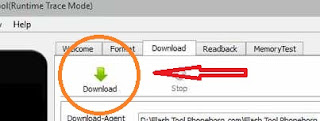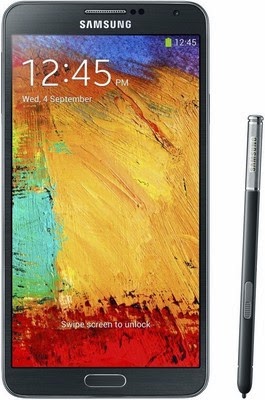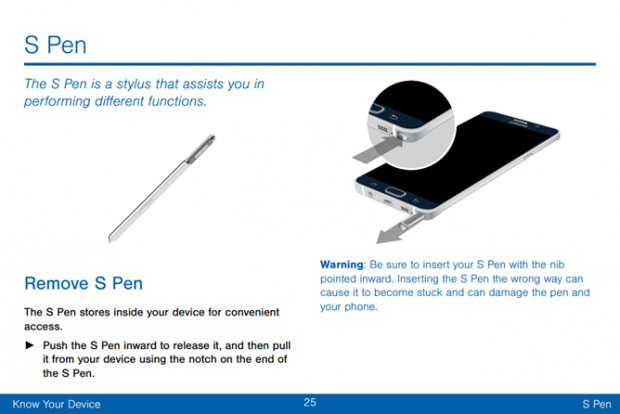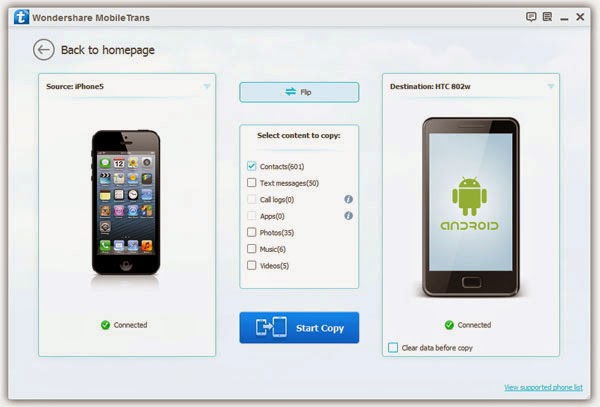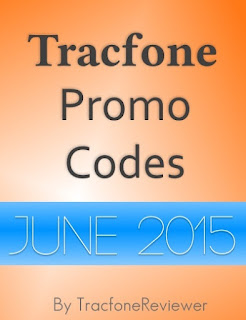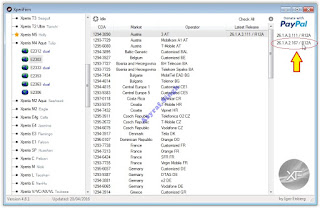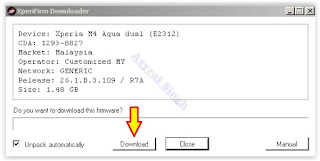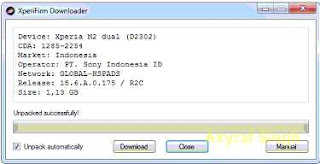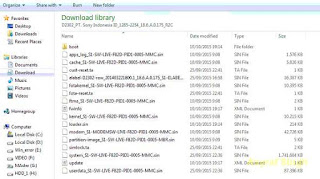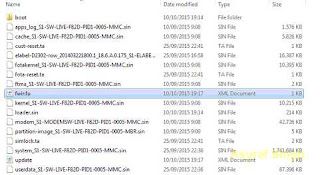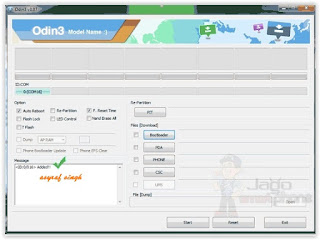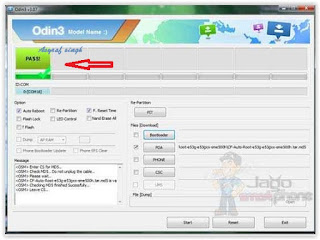Tracfone Promo Codes - June 2015
Every month TracfoneReviewer updates this blog with the latest promotional codes from Tracfone to get extra minutes for free. We share only the latest codes with you, and dont make you click anything to get them! Enjoy the free minutes!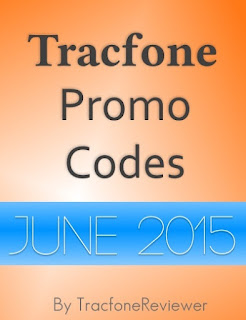 |
| Tracfone Promo Code List Below! |
Tracfone is a prepaid wireless company that sells both cell phone service, and cell phones to use with their service. They are a low-cost provider and can cost a s little as $10 a month for service.
To add service to your phone, you can buy airtime cards from many retail locations. When you add this airtime to your phone, you can also use a promo code from this blog to get some extra minutes for free. Promo codes work for certain airtime cards, and we have below a list of the cards and promo codes that go with them.
Tracfone provides a variety of cell phones including both Android, and non-Android devices. The Android powered smartphones offer a lot of great features and have access to over a million apps through the Google App store. Check out our list of the smartphones offered by Tracfone on the Android Tracfone List.
Unfortunately, Android phones wont accept promo codes. However, Tracfone does allow you to bring certain phones to use with their service. You can bring your own 3G or 4G LTE device and use it with Tracfone. Learn all about the Bring Your Own Phone program on our Tracfone BYOP page! W e even share a list of phones that will work, and many users have commented with their experiences of activating various smartphones on Tracfone.
Well, lets get to the promo codes! Below youll find the latest codes that are active for June 2015. We put only the codes that are for June in this post, but share lots of other codes, including some that might be expired, on our main, Tracfone Promo Codes page.
List of Tracfone Promo Codes - June 2015
Remember that you can use a promo code with the card its listed for, or any card of greater value (except the 1 Year/400 Minute card).
60 Minute Card use code
12745 for
60 bonus minutes! (Note, this may only be working for some people)
120 Minute Card enter
79679 to receive
60 extra minutes (Note, if youve already used this code, you might not be able to use it again)
200 Minute Card use
79679 for
60 free min utes 450 Minute Card enter code
53288 and you will get
50 additional minutes1 Year/400 Minute Card add code
17321 for a total of
250 bonus minutesEXTRA - Get
$15 off the purchase of a
1 Year/400 Minute card with code
99138 on the Tracfone website.
These are the codes for June 2015. We try very hard to put only the promotional codes that are valid and working so that you dont have to sort through and find a working code. Please share in the comments if a code worked for you and we will update this. Also remember that if you cant find a code here, head over to our main Promo Codes Page which is where we keep a much larger list of many different codes for Tracfone.
We do more than just promo codes! We have lots of reviews about Tracfone cell phones, with many users also sharing their experiences. Visit our Cell Phone Reviews page, which is an index for all our reviews.
Curious about our pick for the Best Tracfone Device? We take a number of factors into account and share our top choice.
And join us on Facebook if you havet already, there are over 1000 members on our page, and we post with news about Tracfone, and with the latest blog posts.
Thanks for visiting, and we hope these codes get you some extra minutes for free!