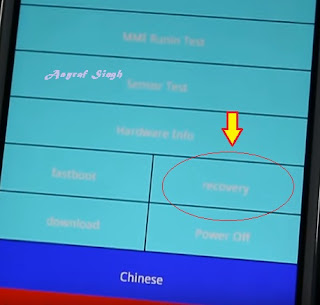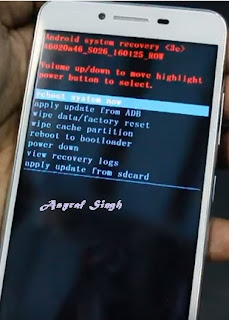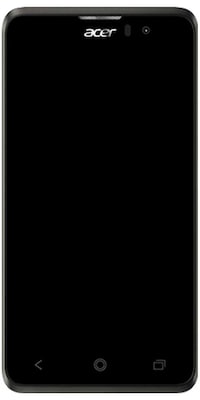A Feature Packed Flip Phone From Tracfone
The LG 440G is a compact flip phone that packs a nice punch with several great features.
Two of the most notable features for the LG 440G are 3G connectivity, and low price. Not only will surfing the web on the phones mobile browser be fast, but you can get thise phone for less than $20.
The LG 440G looks like a simple flip phone, but with the impressive features, it is a nice upgrade from other, older Tracfone flip phones.
Lets look at the full feature list next.
LG 440G Features and Specifications

While WiFi and 3G are great features, there are several more features with this phone that are also useful.
- Mobile Web
- 3G Connectivity
- 1.3 MP Camera and Video Recorder
- MP3 Pl ayer
- Hands Free Speaker
- Voice and Sound Recorder
- Voice Dialing
- Alarm Clock
- 1000 Entry Phonebook
- Battery Life on Standby 7-10 Days
- Hearing Aid Compatible
- Airtime Balance Display
- Double Minutes for Life
- (Initially reported to have WiFi, but does not!)
Likes and Dislikes for the LG 440G
Lets begin with the LikesThe LG 440G comes with many great features for a flip phone from Tracfone.
We already mentioned the 3G feature. The 3G means that the LG 440G uses a faster network than most older phones, making surfing the web on the phones mobile browser quicker.
Another big like about this phone is the 1.3 MP camera. While certainly nothing fancy, it is adequate. And pictures can be sent to friends through MMS.
The 3G alone make the LG 440G stand out from other Tracfone flip phones. This is a nice step up from models like the Motorola W376G or other older flip phones.
At $20 retail, and often on sale for less, this phone offers great value for the money, and can easily be used as a backup phone with minimal money spent.
Dislikes for the LG 440GWhile this phone does have some valuable features, it is not a fancy phone. If you are looking for a phone that you will use for surfing the web often, you might want to consider a phone with a larger screen, like the LG 840G, or even the Samsung S390G. Both of these phones also come with Triple Minutes for Life and WiFi, which the LG 440G does not have.

If you plan to use your phone for more than just a backup phone, you may want to consider a Tracfone with Triple Minutes for Life, instead of the LG 440G, which only comes with Double Minutes for Life.
The LG 440G has an advertised 7-10 days on standby, which sounds pretty good, and compared to most smartphones these days (which seem to only last 2-3 days), it is pretty good. But compared to say, the Samsung S425G, which lasts 12.5 days on standby, 7-10 days isnt as good.
The LG 440G was initially advertised to come with WiFi, but it turns ot it does not have it.
Finally, this phone does not have a MicroSD card slot, meaning you cant expand the onboard memory, or add very much music/games to the phone. But not many people are planning to use this phone for more than calling and texting anyway.
Overview and Recommendation
Overall, the LG 440G is a good flip phone from Tracfone. The 3G and low price are huge bonus features which give this phone a lot of usefulness.
However, unless you prefer a flip phone style, you may find o ther phone from Tracfone more appealing with larger screens, and full QWERTY keyboards. Visit our Cell Phone Reviews page to see some of the other options available.
But one of the biggest selling points for us on this phone is the low price. The LG 440G retails for $20 in most stores, but can often be found for much less, even $10 on Amazon!

This low price combined with the useful features makes LG 440G a superb value. For consumers interested in a good value for the money, and a flip style phone, this is a great buy.
View the LG 440G on Amazon

to see if you can get it on sale for only $10!
If youre looking for a Tracfone that offers a lot more features, take a look at our reviews of the Samsung Galaxy Centura, ZTE Valet, Huawei Glory and LG Optimus Dynamic. These phones are android powered devices that offer lots of features and still use Tracfones prepaid service.
Thanks for visiting, leave a comment with your thoughts or questions!














 While WiFi and 3G are great features, there are several more features with this phone that are also useful.
While WiFi and 3G are great features, there are several more features with this phone that are also useful. If you plan to use your phone for more than just a backup phone, you may want to consider a Tracfone with Triple Minutes for Life, instead of the LG 440G, which only comes with Double Minutes for Life.
If you plan to use your phone for more than just a backup phone, you may want to consider a Tracfone with Triple Minutes for Life, instead of the LG 440G, which only comes with Double Minutes for Life.